Looker Studio is a Marketer’s Dream! Create Branded Data Visualization Reports and Dashboards.
Marketing moved from a creative field to a science field years ago, yet marketing reports and analytics have always been a challenge for companies. Reporting platforms like Tableau, Power BI, and SAP are often more expensive than many companies or agencies can afford. Marketing is left wondering how they are going to provide executive leadership teams with the data they want – ROI, ROAS, CLTV, to name a few.
Google Looker Studio (which replaces Google Data Studio) is a free solution available to companies. Looker Studio is a data visualization platform that makes reports easier to create and understand. The best feature is that you can upload your own data into Looker Studio, so you see a more holistic view of marketing efforts – a full 360° of view.
With pre-built templates, Looker Studio is easy to use. Options include Google Analytics, Google Ads, and even third-party data like SEMRush. Looker Studio also has integrations available for other marketing platforms like HubSpot, Google Search Console, MailChimp, and social networks like Facebook and LinkedIn.
From a marketing analytics perspective, the ability to have data sources in one location streamlines the reporting process, greatly reducing the time and resources needed to produce reports.
Why is Marketing Analytics Problematic
Marketing data has numerous sources: Google Analytics (GA4), Google Search Console, Google Ads, marketing automation platforms like HubSpot, and CRMs like Salesforce. But those aren’t the only sources; if a company uses an SEO monitoring platform like SEMRush, that is another dataset to incorporate into marketing analytics. Because of the number of platforms and the amount of data, reporting turns into a time-consuming chore. To convolute matters even more, if marketing efforts aren’t clearly defined prior to launch, it isn’t clear what information is needed.
Many marketers download data from various sources into Excel and manipulate the data. Even an analytical expert can spend a significant amount of their time creating reports and dashboards.
A reporting strategy does a lot to streamline the process of reporting on marketing performance. The marketing reporting strategy needs to be completed alongside campaign briefs. Taking the preemptive step of defining marketing goals and metrics helps to eliminate any reporting and analytics confusion.
Marketing Analytics That Make Sense
Can you imagine a business not having a growth strategy? How about a business not reviewing reports or analyses? Probably not. The driving force for all organizations – from small businesses to large corporations – is data. Data drives strategic decisions and growth.
Now, consider that many marketers do not do regular reporting because data is difficult, and metrics were not established. How can a marketer do consistent, relevant reporting?
Once a marketing campaign brief is created, marketing metrics should be defined by the campaign goal.
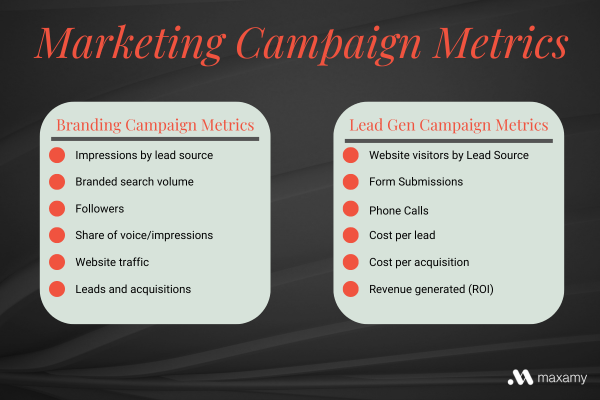
After the metrics are defined, the marketing analyst will be able to create relevant reports on a set frequency – daily, weekly, monthly, etc.)
This leads back to what we mentioned earlier – the amount of data and the number of sources can be overwhelming and often require days to get all the data needed.
Enter Google Looker Studio
As a B2B marketing agency, Maxamy has extensive experience providing detailed, relevant, and actionable reports. Keep in mind that many agencies do not do reporting or just do top-level reporting.
Creating professional reports and dashboards should be an integral part of any marketing agency. What may have taken hours to produce, now can run with the touch of a button using Google Looker Studio.
Google Looker Studio gives marketing agencies everything they need to turn client analytics data into relevant, actionable, and easily understood through data visualization.
What is Looker Studio?
Google Looker Studio, formerly known as Google Data Studio, is a free data visualization platform that lets marketers create reports that are actionable and easily understood.
Looker Studio lets you set up reports and dashboards from various sources in one location. When you have all data sources in one location, it is a huge advantage. For example, Looker Studio allows marketers to combine all paid media data, giving a comprehensive view of all paid media sources and lead conversion data. And that elusive ROI metric is now easily calculated!
Looker Studio is so robust that external data can be uploaded or integrated via apps. Now, marketers have one source that provides not only paid media analysis but SEO data from platforms like SEMRush. Even CRM data can be uploaded, giving more insight into customer data.
When you use Looker Studio, you can create a “numbers” story for your clients. Giving them a visual insight into all marketing tactics.
With an API connector, Google Looker Studio you can bring in various other data sources:
- Facebook Ads
- LinkedIn Ads
- SEMRush
- Shopify
- TikTok Ads
- X (Twitter) Ads
- Bing Webmaster Tools
- Capterra and G2 reviews
- HubSpot
- Marketing Cloud
- Salesforce
Once you integrate with all your data sources, your reports can be displayed in several different ways, including:
- Tables, charts, or graphics
- Add text to explain data points or what’s displayed in the report
- Brand reports
- Include video explanations
- Schedule and share reports
The most appealing feature of Google Looker Studio is that the reports are dynamic. Once you create your dashboard, the data is updated dynamically. You will always have the most current data, depending on your integrations. With the heavy lifting done by Looker Studio, a marketing analyst can review the data quickly, determine their talking points, and if necessary, dive deeper into the data.
This allows the analyst to really have a better grasp on the data in a much shorter time – leading to happier clients and executive leadership teams.
What are Some Key Looker Studio Features?
Google Looker Studio has many key features. When Google first announced Looker Studio, they explained that they were unifying all business intelligence products under the “Looker umbrella.”
“The new solution combines elements of Looker and Data Studio, as well as core Google technologies, such as artificial intelligence and machine learning.”
- Integrated with Google Workspace
- Data for a real impact
- Easy-to-use interface
- Template gallery
Integrated with Google Workspace (Looker Studio API)
As a Google product, Looker Studio is fully integrated with other Google products. In short, this means that all of your Google data is available and easily accessible in other Google documents such as Google Sheets.
Google, of course, has thought of everything when it comes to Looker Studio. Through the Google Sisu Data partnership (announced in October 2022), they gave marketing data analysts the ability to increase efficiency by enabling users to benefit from artificial intelligence (AI) and machine learning (ML) automated analytics. In other words, given the amount of data available, the Looker Studio/Sisu Data partnership augments analytics workflows so analysts can quickly see data and act on data sooner – giving a company a competitive advantage.
Data for a Real Impact
We live in a world where data is the hottest commodity! With data, companies make strategic decisions. Data provides a plethora of knowledge, but only if it can be extracted and analyzed.
By using Looker Studio, data marketing analysts can quickly identify industry trends and opportunities, as well as ROI, which can lead to a company’s success.
Easy-to-Use Interface
Not everyone enjoys using Excel to analyze data and Google knows this. By making Looker Studio easy to use, Google has created a data visualization tool that appeals to the masses. With its drag-and-drop features, Looker Studio reduces the time needed to produce actionable marketing analyses and reports.
Template Gallery
Tired of the bland-looking Excel charts, graphs, and tables? Google Looker Studio has several templates in its library.
But Looker Studio takes it one step further. If you like a template, you can customize and brand it, making it look clean and professional.
Final Thoughts on Looker Studio
Google Looker Studio is a data visualization tool that brings marketing reporting and analyses to all companies – large and small. Even small business owners now have access to data that can help drive their business and revenue.
And for marketing agencies, Looker Studio provides a data reporting platform that can reduce the amount of time needed to do reporting while providing actionable data.
Looker Studio is a win-win.


